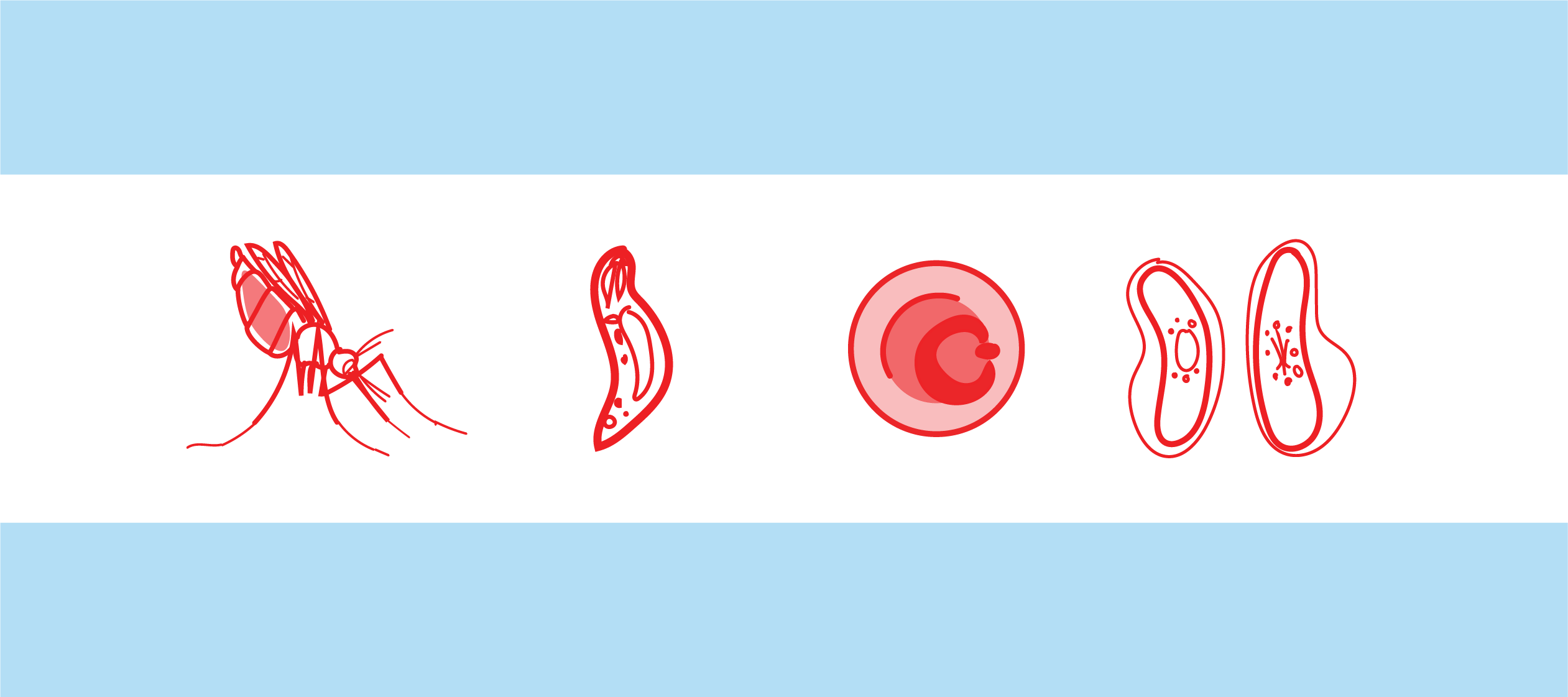Installation Guide
Installation Methods
Below are instructions on how to install emodpy from the terminal, particularly for use on QUEST, or other linux-based clusters. The following instructions are specific to QUEST but can easily be adapted to other clusters or HPCs that use SLURM scheduling.
Prerequisites, Login, Load Python
Review prerequisites and recommendations.
- https://docs.idmod.org/projects/idmtools/en/latest/platforms/slurm/index.html#prerequisites
- https://docs.idmod.org/projects/idmtools/en/latest/platforms/slurm/index.html#recommendations
Login/SSH to Slurm cluster (QUEST). You can either use FastX or directly SSH from terminal prompt, like the following:
ssh –X <usernamehere>@quest.northwestern.eduLoad Python module 3.8.4, at terminal prompt, type the following:
- NOTE: idmtools requires Python 3.7 or higher
module load python/3.8.4Pull Singularity image containing Python and MPI (used by emodpy-malaria tasks)
- NOTE: this sif file already exists in
/projects/b1139/images/dtk_run_rocky_py39.sifand does not need to be reinstalled if you have access to the project
curl https://packages.idmod.org:443/artifactory/idm-docker-public/idmtools/rocky_mpi/dtk_run_rocky_py39.sif -o dtk_run_rocky_py39.sif- NOTE: this sif file already exists in
Installation with Virtual Environment – SLURM_LOCAL Mode
If not already existing, be sure to create an “environments” folder in your home directory to save all of your personal virtual environments in: mkdir environments. Once created, navigate to this folder and run the following commands to complete the installation: cd environments.
Create a Python virtual environment, unload Python module, and activate virtual environment, which is named “myvenv” in the following:
- NOTE: you may name the environment anything you like, “myvenv” is just an example
python -m venv <myvenv> source <path_to_myvenv>/bin/activate- NOTE: The following step is only needed when a new idmtools Singularity image is available and you’ve previously installed packages in your home directory. This cleans up local packages from previous installations inside Singularity container
rm –fr ~/.local/lib/python*Install emodpy-malaria and idmtools_platform_slurm
pip install emodpy-malaria --ignore-installed --index-url=https://packages.idmod.org/api/pypi/pypi-production/simple pip install idmtools_platform_slurm --ignore-installed --index-url=https://packages.idmod.org/api/pypi/pypi-production/simpleDuring installation of the shared venv on b1139, some issues arose that cause the installation to quit unexpectedly. This is seemingly an issue with access to the libgit2 module to build the pygit wheel. Libgit2 was installed within the emodpy_alt venv folder on b1139 using these instructions. As it is now available, installation should hopefully avoid these issues in the future but it could occur with personal venvs.
- NOTE: The above installation instructions are for emodpy-malaria, which includes installing idmtools and other dependencies by referencing the requirements.txt when using pip install. For more information on requirements.txt and pip install, see https://packaging.python.org/en/latest/guides/installing-using-pip-and-virtual-environments/#using-requirements-files
If needed, install other python packages